The
Painter 7 Wow! Book
"A
Great Resource for Both Learning and Inspiration!"
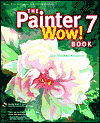
Title:
The
Painter 7 Wow! Book
Author:
Cher Threinen-Pendarvis
Publisher: Peachpit
Press
http://www.peachpit.com
Publication Date: June
2002
Pages: 416
with CD
ISBN: 0-201-77362-7
Price:
$49.99
Procreate Painter 7 is an awesome program that will get your creative juices running, and it deserves a book that will do the same. And there is one! The Painter 7 Wow! Book by Cher Threinen-Pendarvis is beautiful, instructional, and inspirational. This definitive guide to this popular paint program is back, and it is thoroughly revised. It features loads of material--from coverage of new program features to new, detailed step-by-step stories of gorgeous work created in Painter for both Web and print. The book is designed to be a bridge connecting conventional tools and techniques with their electronic counterparts. Early chapters of the book, in particular, touch on color theory, art history and conventional media, and explain how to translate foundational art theory using Painter's tools. Plus, the book addresses the needs of a wide variety of creative professionals: artists making the transition from traditional to digital media; photographers looking to expand their visual vocabulary; screen or print graphic designers hunting for special effects to apply to type; even creative explorers out for some fun. The book is appropriate for both Mac and PC users.
Cher's personal and professional experience as an artist, designer and illustrator provides her with a complete understanding of the image-making process, which she showcases clearly in this book. She not only describes how to use the vast array of natural-media tools in Painter 7 but also demonstrates how to conceptualize and create compelling images, guiding you through the elements of composition, layout and form to medium, texture and color. I also highly recommend her online watercolor tutorials at: http://product.procreate.com/app/painter/7/Cher/Chers_tutorials.html
What I like:
- Step-by-step descriptions of ways that prominent professionals use Painter in commercial illustration, fine art, design, photography, multimedia, film, and on the Web;
- Loads of tips and techniques that make your work faster and easier;
- Dazzling images and inspiring techniques by renowned Painter artists;
- A guide to tools, images, and other resources that can increase Painter's power and efficiency;
- A CD-ROM that includes custom brushes, papers and patterns, recorded scripts, high-resolution stock photographs and video clips, filters, and software demos.
The Painter 7 Wow! Book is divided into 12 chapters and an Appendix, and the information generally progresses from simple to complex. The chapters are organized into four types of material: Basics sections, Techniques, Practical Tips, and Galleries. In addition, useful hardware, software and other resources are listed at the back of the book.
- Basics Section--The Basics sections teach how Painter's tools and functions work, and give real-world applications for the tools. The book focuses on the tools and functions that are the most useful. In some cases it further explains items covered in the Adobe manual and digs deeper to help you understand how the tools and functions work. In other cases, it covers undocumented functions and practical applications that have come from contributing artists.
- Technique Section--Within each Technique section, you will find step-by-step, real-world methods that give you enough information to re-create the process yourself. In the Wow! format, pictures illustrating the stages of the process are positioned alongside the appropriate step in the project. All of the examples below are from the Technique Section.
- Tips Section--The Tips are easily identified by their gray title bar, and are placed in the Basics and Technique sections. Each tip is a self-contained tidbit of useful information, so you can learn a lot very quickly by taking a brisk walk through the book, reading only the tips.
- Galleries--The Galleries are there for inspiration, and one appears at the end of every chapter. With each gallery image, you will find a short description of how the artwork was produced.
Chapters 1 through 12 cover the following:
- Chapter 1: Getting to Know Painter--Basics Section covers: Painter's Requirements for Mac and PC; File Size and Resolution; Opening Files; Saving Files; Setting Preferences; Painter Basics; Customizing Your Workspace; and Libraries and Movers.
- Chapter 2: The Power of Color--Basics Section covers: Hue, Saturation and Value; Putting HSV to Work; Painting with Multiple Colors, Making Color Adjustments; and More Color Tools. The Technique Section has four step-by-step descriptions: Adding Color and Gradations to Line Art; Coloring a Scanned Illustration; Coloring a Woodcut; and Capturing a Color Set. The Gallery highlights four artists. The image to the left, designed by Wendy Morris, is from a step-by-step description showing how you can color a scanned illustration.
- Chapter 3: Painting with Brushes--Basics Section covers: Painting Basics; Continuous-Stroke Brushes; Emulating Traditional Techniques; Painting with Special Effects; and Painting on Layers. The Technique Section has twenty-two step-by-step descriptions on using Painter's tools. The Gallery highlights nine artists. The image to the left, designed by Don Seegmiller, is from a step-by-step description showing how you can apply rich textures with custom brushes.
- Chapter 4: Selections, Shapes and Masks--Basics Section covers: Two Kinds of Selections; Creating Selections and Shapes; Automatic Selecting and Masking; Selecting and Masking by Color; Converting Selections, Shapes and Masks; Transforming Selections; Saving Selection Outlines; Selections at Work; Editing Selections; Masks; Using the Masks Section; and Calculating and Operating. The Technique Section has seven step-by-step descriptions: Making Masks for Embossing; Working with Bezier Paths and Selections; Using Selections to Limit Paint; Selections and Airbrush; Working with Hand-drawn Selections; Using Color Mask; and Isolating Color with Auto Mask. The Gallery highlights four artists. The image to the left is from a step-by-step description showing how you can use the Color Mask feature.
- Chapter 5: Using Layers--Basics Section covers: Working with Image Layers; Working with Floating Objects; Using Reference Layers; Working with Shapes; Using Dynamic Layers; Using Text Layers; Working with Media Layers; Organizing with the Layers Section; Layers and Their Masks; Composite Controls; and Layer Composite Depth. The Technique Section has five step-by-step descriptions: Illustrating with Layers; Oil Painting on Layers; Working with Shapes and Layers; Masks and Selections for Water Color Layers; and Melting Text into Water. The Gallery highlights ten artists. The image to the left, designed by Rick Kirkman, is from a step-by-step description showing how you can work with shapes and layers.
- Chapter 6: Enhancing Photos, Montage and Collage--Basics Section covers: Image-Processing Basics; and Advanced Techniques. The Technique Section has fourteen step-by-step descriptions on image-processing in Painter. The Gallery highlights eight artists. The image to the left, designed by John Dismukes, is from a step-by-step description showing how you can create a montage using masks and layers.
- Chapter 7: Exploring Special Effects--Basics Section covers: Adding Effects with Surface Texture; Adding Dimension with Lighting; Exploring Patterns; Creating Effects with Glass Distortion; Working with Mosaics; and Special Effects Using Dynamic Layers. The Technique Section has ten step-by-step descriptions on special effects. The Gallery highlights ten artists. The image to the left is from a step-by-step description showing how you can create an impressionist look.
- Chapter 8: Working with Type in Painter--Basics Section covers: A Typography Primer; and Designing with Painter's Type Tools. The Technique Section has eight step-by-step descriptions: Putting Type Over a Photo; Putting an Image Inside of Type; Setting Text on a Curve; A Spattery Graffiti Glow; Stroked and Glowing; Creating Beveled Chrome; Painting with Ice; and Setting a Logo in Stone. The Gallery highlights five artists. The image to the left is from a step-by-step description showing how you can set a logo in stone.
- Chapter 9: Using Painter with Photoshop--Basics Section covers: Painter to Photoshop; and Photoshop to Painter. The Technique Section has three step-by-step descriptions: Compositing, Painting and Effects; Expressive Painting and Layering; and Collage Using Cloning and Layers. The Gallery highlights ten artists. The image to the left, designed by John Fretz, is from a step-by-step description showing how you can combine traditional drawing materials and digital ones in Photoshop and Painter to build a composite illustration.
- Chapter 10: Multimedia and Film with Painter--Basics Section covers: Working with Scripts; Animating with Frame Stacks; and Importing and Exporting. The Technique Section has four step-by-step descriptions: Animating an Illustration; Automating Movie Effects; Making an Animated Comp; and Animating a Logo. The Gallery highlights nine artists. The image to the left, designed by John Odam, is from a step-by-step description showing how you can create texture maps for 3D rendering.
- Chapter 11: Using Painter for Web Graphics--Basics Section covers: Creating Graphics for the Web. The Technique Section has five step-by-step descriptions: Reducing Color Using Apply Screen; Posterizing with Web-Safe Colors; Making a Seamless Tile; Building an Image Map for a Web Page; and Making a Slide Show Animation. The Gallery highlights six artists. The image to the left is from a step-by-step description showing how you can reduce color using Apply Screen, one of Painter's color reduction tools.
- Chapter 12: Printing and Archival Concerns--Basics Section covers: Color for Printing; Fine Art Printing at a Service Bureau; Photographic Imaging Options; Fine Art Printing in the Studio; Experimental Printmaking; and Fine Art Editions from Digital Files. The Technique Section has four step-by-step descriptions: Combining Digital and Intaglio Printmaking; Constructing a Lenticular Work; Making a Fine Art Master Print; and Making an Archival Desktop Print. The Gallery highlights thirteen artists. The image to the left, designed by Carol Benioff, is from a step-by-step description showing how you can create an archival desktop print by combining a scanned pen-and-ink drawing with a colored painting and then printing it on an inkjet printer using a combination of light-fast inks and archival paper.
- Appendixes--There
are four appendixes:
- Appendix A--Images on the Wow! CD-ROM;
- Appendix B--Vendor Information;
- Appendix C--Fine Art Output Suppliers;
- Appendix D--Contributing Artists.
For running Procreate Painter 7, you need:
Windows:
- Windows 98, 2000, Windows Me or Windows NT 4.0
- IBM-compatible PC, Pentium 200 processor or higher
- Adobe Photoshop 4 or higher (or compatible host)
- 64 MB RAM
- 24-bit (800 x 600) color display
- CD-ROM drive
- Mouse or tablet
Macintosh:
- Mac OS 8.6 or higher, or Mac OS X
- Power Macintosh G3 or higher
- 64 MB RAM (128 MB RAM for Mac OS X
- 24-bit (800 x 600) color display (1024 x768 for Mac OS X)
- CD-ROM drive
- Mouse or tablet
Web Page Design: Macromedia Dreamweaver MX
| Educational | Books | Utilities | Web Tools | Legal | Articles










